マスタリング macOS環境構築 GUIアプリケーション編
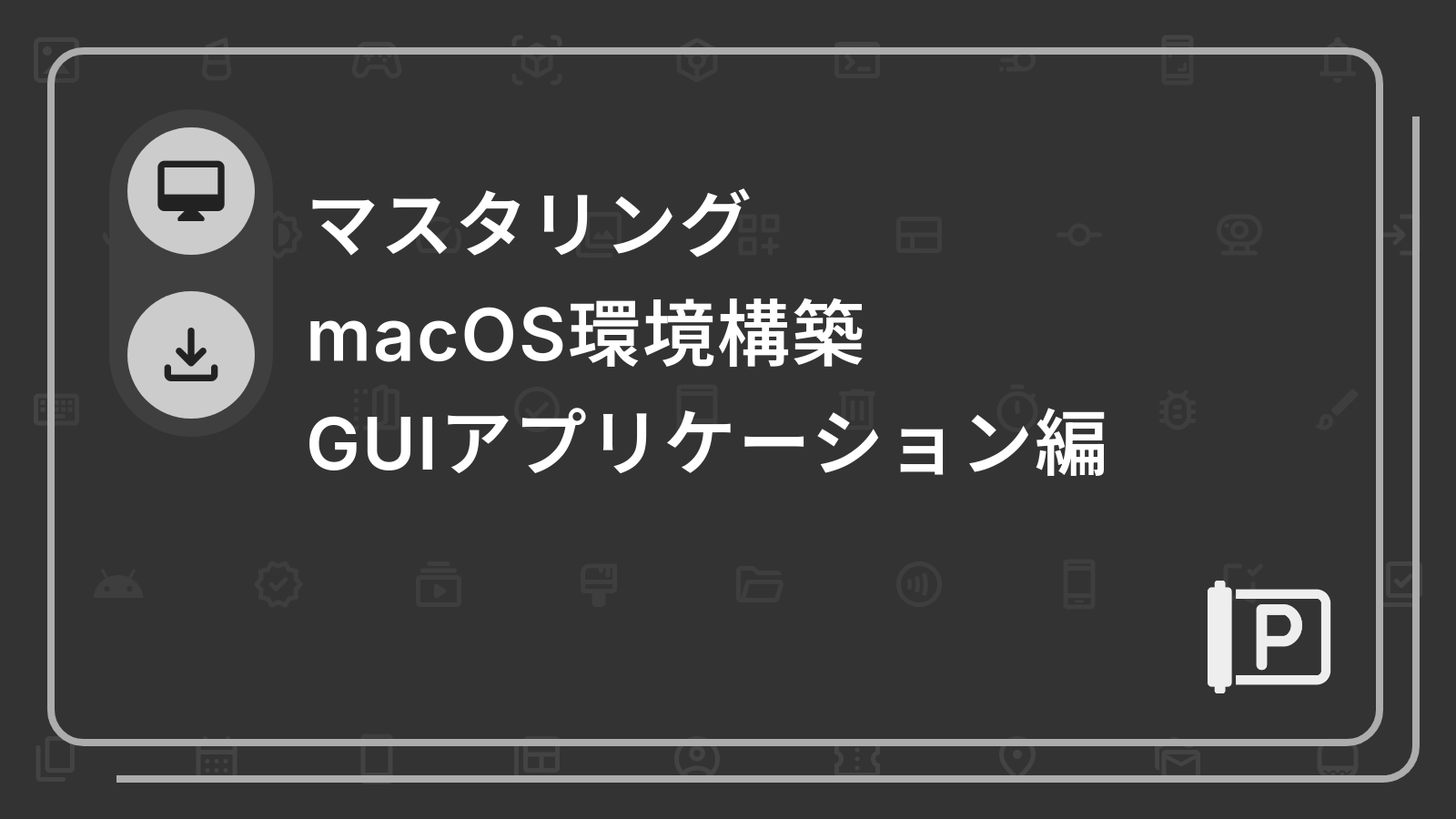
この記事は、Gajeroll Advent Calendar 2022 の 1 日目の記事です。
はじめに
みんなの憧れ MacBook。
快適な macOS ライフを送るには十分なセットアップが欠かせません。
「マスタリング macOS 環境構築」シリーズでは、スピーディーかつ簡単な macOS の環境構築の手順をご紹介します。
この記事では、GUI アプリケーション編と題してこれから Web 開発をはじめる皆さんに、Web 開発者であれば誰もがインストールしているであろうアプリケーションを中心に取り上げていきます。
Homebrew のインストール
アプリケーションのインストールには Homebrew を使用します。
Homebrew とは macOS や Linux などで使用できるパッケージマネージャーです。
Spotlight で「ターミナル」と検索して、Terminal.app を開きます。ターミナルで以下のコマンドを実行してインストールしてください。
/bin/bash -c "$(curl -fsSL https://raw.githubusercontent.com/Homebrew/install/HEAD/install.sh)"
アプリケーションのインストール
前項でインストールした Homebrew を使用して必要なアプリケーションをインストールしていきます。
Homebrew には、Homebrew Cask という CLI ワークフローがあり、macOS アプリケーションのインストールや管理を可能にします。
iTerm2
iTerm2 は広く使われている macOS 向けのターミナルエミュレーターです。最近では、Hyper を使用している方も多い気がします。
brew install --cask iterm2
Homebrew: https://formulae.brew.sh/cask/iterm2
iTerm2 - macOS Terminal Replacement
Google Chrome
皆さんご存知の Web ブラウザー。筆者は Vivaldi も一時期使っていました。Vivaldi は広告ブロック機能や豊富なカスタマイズ性など特徴のあるブラウザーで、Chrome の拡張機能もインストールできます。
brew install --cask google-chrome
Homebrew: https://formulae.brew.sh/cask/google-chrome
Google Chrome - Google の高速で安全なブラウザをダウンロード
Visual Studio Code
軽量な動作、Git 操作、豊富な拡張機能などスマートな IDE です。
JetBrains 製の IDE も定評があります。筆者は PyCharm を使ったことがあります。Gopher の方には GoLand も人気のようです。
brew install --cask visual-studio-code
Homebrew: https://formulae.brew.sh/cask/visual-studio-code
Visual Studio Code - Code Editing. Redefined
Google Drive
Android スマートフォンをご利用の方は、mac で Google Drive を使うことで、Apple エコシステムの iCloud と同等の体験を手に入れることができます。
brew install --cask google-drive
Homebrew: https://formulae.brew.sh/cask/google-drive
Personal Cloud Storage & File Sharing Platform - Google
Alfred 5
Alfred は多種多様な作業効率化機能を提供するアプリです。アプリランチャーやファイル検索、電卓などの機能が使えます。課金することでクリップボードやスニペット、ワークフローなどの機能が利用可能になります。
brew install --cask alfred
Homebrew: https://formulae.brew.sh/cask/alfred
Alfred - Productivity App for macOS
Slack
2022 年 9 月から、フリープランでは過去 90 日より前の期間のメッセージ履歴とファイルを利用できなくなったことで話題の Slack です。
brew install --cask slack
Homebrew: https://formulae.brew.sh/cask/slack
Slack はニーズに応えるプロダクティビティプラットフォーム
Discord
みんな大好き Discord です。
brew install --cask discord
Homebrew: https://formulae.brew.sh/cask/discord
Discord | Your Place to Talk and Hang Out
Rectangle
macOS では、Windows 風の画面分割操作をすることができません。Rectangle をインストールすれば、キーボードショートカットやマウスのドラッグにより簡単な画面分割を可能にします。
brew install --cask rectangle
Homebrew: https://formulae.brew.sh/cask/rectangle
iStat Menus
CPU やメモリの使用率や温度など様々な情報をメニューバーに表示できるシステム監視アプリケーションです。14 日間の無料トライアルの後、$13.19 で利用できます。
brew install --cask istat-menus
Homebrew: https://formulae.brew.sh/cask/istat-menus
Docker
コンテナ技術で仮想環境を構成、共有、実行するアプリケーションです。Docker Desktop では、コンテナーやイメージの一覧を見ることができます。
brew install --cask docker
Homebrew: https://formulae.brew.sh/cask/docker
Figma
プロトタイプやデザインシステムの作成などいろいろな場面で使えるデザインツールです。Adobe による Figma の買収が話題になりました。
brew install --cask figma
Homebrew: https://formulae.brew.sh/cask/figmae
Figma: コラボレーションインターフェースデザインツール
おわりに
最後までご覧いただきありがとうございます。
PC ロールでは、テクノロジーに関する情報をまとめて発信しています。
また、おすすめのガジェットについて幅広く紹介していく、ガジェロールもあります。
ガジェットやソフトを使うエンジニア・クリエイターはぜひご覧ください。